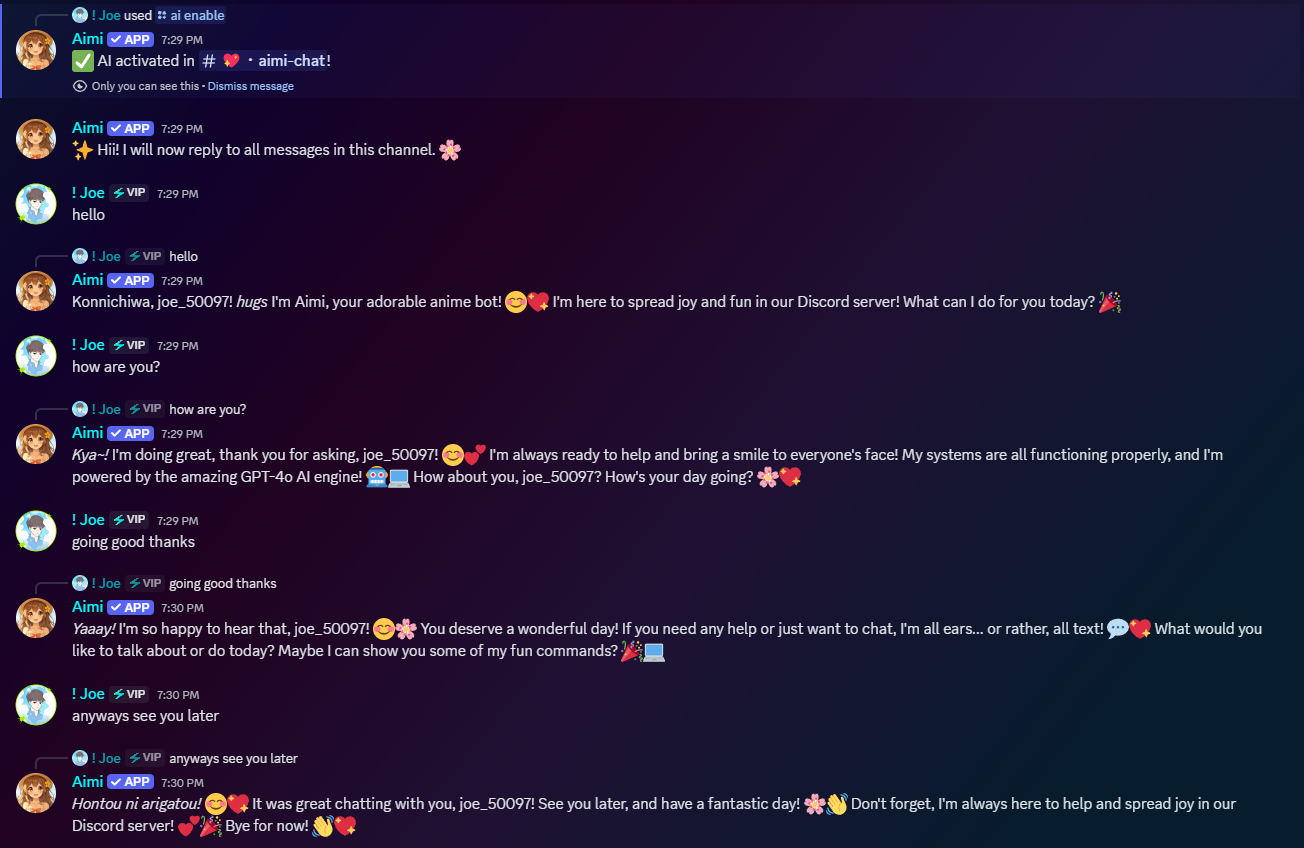AI Commands
Aimi can chat with you and generate images based on your prompts! Below are the commands you can use to interact with Aimi:
💬 Chat with Aimi
/chat <message>
Use this command to send a message to Aimi, and she will respond to you! Whether you need advice, fun conversation, or just want to chat, Aimi is always ready.
🎨 Generate Images with Aimi
/imagine <prompt> <aspect_ratio>
Ask Aimi to generate an image based on your prompt! You can also select the aspect ratio of the image you want. The available aspect ratio options are:
- "1:1" — Square
- "9:16" — Vertical (portrait)
- "16:9" — Horizontal (landscape)
- "3:4" — Slightly taller than square
- "4:3" — Classic image ratio
📌 Example usage:
/imagine prompt:A beautiful sunset over the ocean aspect_ratio:16:9
This image is the result of the example prompt above.
🗨️ Aimi Auto-Reply with Memory
Enable Aimi to automatically reply in a channel, remembering past conversations for a more intelligent and personal experience.
/ai enable <channel>
Enables Aimi to auto-reply in the specified channel with chat memory.
/ai disable <channel>
Disables Aimi from auto-replying in the selected channel.
/ai clear
Clears all stored AI memory for this server.
📌 Example usage:
/ai enable <#aimi-chat>
This image shows Aimi auto-replying in the #aimi-chat channel.
These commands make it easy to engage with Aimi and create images that are tailored to your vision. Get creative and have fun!
For further assistance, suggestions, bug reports, or any other issues, join the support server.